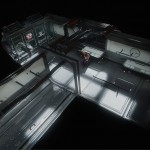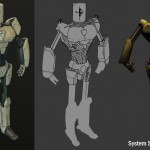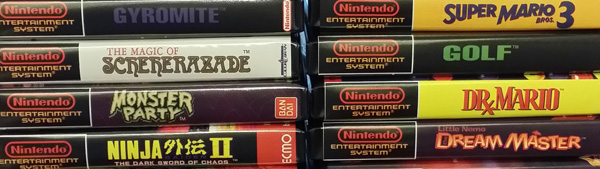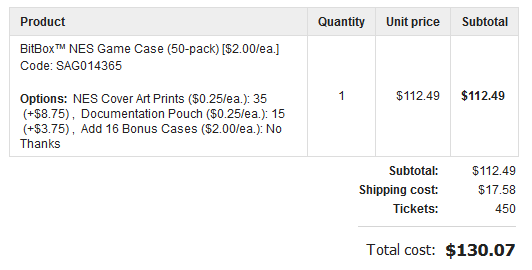I already posted about one Gaming PC Build I did back in May, but here is another one I helped out with. This friend was still using a PC he built years ago with a Q6600 processor which released in 2007. He certainly got his money’s worth out of that build, but it was time to retire it in favor of something newer. He would like to occasionally play some games, but that was not the focus of this build. He simply wanted something faster and more modern, that might be able to last as long as his previous build did. In the end, we went with a very similar build as the Gaming PC I put together a few weeks earlier, and just swapped out some parts based on his focus and budget.
The specs are:
- Corsair Graphite Series 600T
- ASUS Z97-C Motherboard
- Intel Core i7-4770K
- MSI GTX 760 4GB 256-Bit GDDR5
- CORSAIR CX Series CX600
- CORSAIR Vengeance 8GB (2 x 4GB)
- SAMSUNG 840 EVO 120GB
- Western Digital Blue 1TB
- LG 24X DVD Burner
- Corsair Hydro Series H75
- Microsoft Windows 8.1 Professional 64-bit
The main difference between this build and the Gaming PC build is that we went with a less powerful, but still fairly capable, GPU. Since he wanted this build to last, we ended up keeping the 4770K and the newer Z97 chipset motherboard. We went with 8GB of RAM instead of 16GB, and we also substituted a 1TB WD Blue drive instead of the 3TB Seagate drive. This was because he didn’t need a lot of storage and neither of us are big fans of Seagate drives and their failure rates. The only other difference is that we went with the Corsair H75 closed loop liquid cooler instead of the stock heatsink and fan. My friend lives is California where it can get pretty hot and while he is not going to be overclocking at all that extra cooling should be helpful. Windows 8.1 took a little bit of convincing, but I got him a copy of Start8 which took care of his concerns.