Check out this pretty awesome stop-motion animation based on the Gears of War franchise. This is one of the reasons why Legos are the best toys ever.
Category: Games
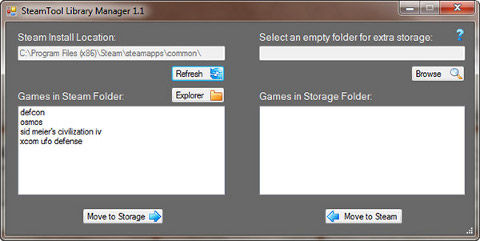
If you are like me and have a Solid State Drive and a lot of Steam games, you might be wondering how to put most of your games on a typical hard drive while still having a few of your most played games on your SSD. Steam does not officially support installing games on different drives, but it is possible to “trick” it in a way to think games are installed in its drive when they are actually on a different one.
If you know your way around the NTFS file system you could always just set up junction points or symbolic links. For the rest of you, there is a nice utility called “SteamTool Library Manager” that will configure all of that for you. Of course there is always a chance that something could go wrong, so be sure to read up on all the instructions posted at the program’s website.
Hopefully installing games to different drives will be a supported Steam feature in the future, but for now this is a pretty easy way to make it work.
We got ourselves a new trailer for Planetside 2. It is probably not all that interesting to anyone other than the Planetside hardcore. Still, I found it to be pretty neat. I am already enjoying myself a ton playing Tribes: Ascend. Once PlanetSide 2 goes into beta as well I am going to be in PC Gaming heaven.
Rockstar released the trailer to Grand Theft Auto V last week, and it looks pretty impressive. I have recently been playing though San Andreas on the PC for the first time and enjoying it quite a bit. GTA IV was the first game in the series I played from start to finish, which made me want to go back and give San Andreas a try. One thing that really shines in GTA SA is the variety of locations, and it looks like they might be doing something similar for GTA V:
It is really impressive to see how far along in such as short amount of time. I remember 2004 being a really landmark year for gaming. Some of the highlights released that year (at least for me) included: Half-Life 2, Doom 3, Halo 2, Tribes: Vengeance, The Chronicles of Riddick: Escape from Butcher Bay, Fable, Counter-Strike: Source, World of Warcraft, Far Cry, Unreal Tournament 2004 and Grand Theft Auto San Andreas. It really does not seem that long ago, considering that I still play a lot of the games on that list. However, looking at this comparison video there is no mistaking that seven years in gaming is a pretty long time.
We have a new Teamspeak server now. In the past we have had been using the Advent Exodus Ventrilo server as well as a Teamspeak server donated to Noobs Paradise by Largo. However the Advent Exodus Vent is generally pretty crowded, and the Noobs Paradise Teamspeak has been unreliable lately. I want to thank both of them for allowing us to use their servers, but its time we got our own.
We are starting out with a basic Teamspeak 3 server, and are watching to see how it goes. If it turns out that we need more slots, the server can be upgraded pretty easily.
You can connect to the server at: ts.neutralx2.com:9999
Alternatively, you can grab the IP below: