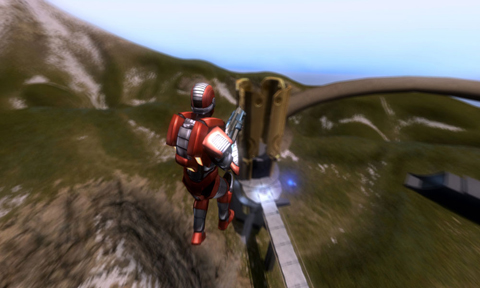
Tribal Wars is a team based multiplayer shooter modification that utilizes some of the team oriented aspects of its parent title, Enemy Territory: Quake Wars, and combines it with equipment and weaponry found in titles such as Starseige: Tribes and Unreal Tournament. The game takes place in era far after Quake 4 where humanity has just recovered from a longstanding war against a formidable foe, but now find each other in conflict with one another; all vying for supremacy.
Download:
- Tribal Wars
- Tribal Wars v1.1 Patch– Read Patch Notes and install instructions here
PACKAGED VERSION INSTRUCTIONS
This package is WINDOWS ONLY. Ensure you have the v1.5 Patch for ETQW.
Download the installation package. The installer will ask for the Installation Directory, select the Enemy Territory – Quake Wars folder. Wait until the extraction process is complete. You will now have a Desktop icon which you can use to run the game.
If you have the Steam version of the game the Desktop icon will not work, you may remove it. You will have to add a Steam Launch item by pressing the “Add non-Steam game…” button. Locate etqw.exe in your ETQW installation folder and add it to your list. Select the list item and go to properties, and add these launch parameters:
+set fs_game twars
You can now use this launch item to start the game.
To find servers: In the server browser, go to the filters list. At the bottom is a twars filter and you should turn it on.
Visit the Tribal Wars website at http://twars.org.