To call the custom-built ATI GPU found inside the Xbox 360 “powerful” is like saying Muhammad Ali was a “good boxer.” Sure, it’s true, but it doesn’t even come close to the entire truth of the matter. There are subtle yet very important aspects of the Xbox 360’s GPU that, at first glance, might not strike you as impressive. But once you take a deeper look, we’re sure you’ll agree that this is one bad chip.
First off, the custom-built ATI chip runs at 500MHz, a very respectable speed for a console-based GPU. It uses 512MB GDDR3 memory (which requires less power and runs cooler than previous memory types) running at 700MHz and has a 256-bit memory interface bus with a 22.4GBps bandwidth. This memory is equally accessible to both the GPU and CPU, creating what is known as Unified Memory Architecture, making graphics performance truly lightning-fast.
Innovative use of on-die eDRAM makes sure this punch doesn’t lose its speed and impact, even at 720p.
Manufactured by NEC using 90nm technology, the unique 10MB eDRAM (embedded DRAM) chip provides the truly powerful benefits of the Xbox 360’s GPU. (You might note that NEC is also the provider of the Nintendo GameCube embedded DRAM, but that is an entirely different generation of eDRAM.)
Even running at a full 500MHz, the ATI GPU draws less than 35 watts of power, and that includes the eDRAM. The power management features found on the chip are impressive. They provide clock throttling at both a “macro” and “micro” level, powering down either large blocks of the chip or smaller logical units where necessary. The true wonder of this chip is the fact that there is no fan directly on the GPU, only a passive heatsink, which is cooled by the air drawn over it by the fans on the back of the Xbox 360. Together, these features define a truly efficient chip.
The 360’s GPU can produce up to 500 million triangles per second. Given that a triangle has three edges, for practical purposes this means the GPU can produce approximately 1.5 billion vertices per second. (In comparison, the ATI X1900 XTX processes only 1.3 billion vertices per second and runs at nearly double the clock speed.) For antialiasing, the 360 GPU pounds out a pixel fillrate of 16 gigasamples per second, using 4X MSAA (Multi-Sampling Anti-Aliasing). Of course, the big claim to fame of the 360’s GPU is the stunning 48 billion shader operations per second, thanks to its innovative use of Unified Shader Architecture.
Why is that figure so impressive? For the uninitiated, shader operations are the core of what makes a rendered graphic look the way it does. There are two separate types of shaders that are used in gaming graphics: vertex shaders and pixel shaders. Vertex shaders impact the values of the lines that make up a polygon. They are what determine how realistic animation of polygons and wireframe models will look: the swagger of a walking character, for instance, or the rolling tread of a tank as it crushes an android skull laid to waste on a charred battleground.
Pixel shaders, on the other hand, are what determine how realistic that charred battlefield will look or the color of the dents in the tank. They alter the pixel’s color and brightness, altering the overall tone, texture, and shape of a “skin” once it’s applied to the wireframe. These shaders allow developers to create materials and surfaces with textures and environments that much more closely resemble reality.
Each of these graphics processing functions are called and executed on a per-pixel or per-vertex basis as they pass through the pipeline. Until recently, graphics processors handled each type of shader individually with dedicated units for each. Developers used low-level assembly languages to talk directly to the chip for instructions on how to handle the shaders, or they used APIs such as OpenGL or DirectX. Unified Shader Architecture changes all that by handling both shader types at the hardware level in the same instruction process. This means that the GPU can make use of the common pieces of each type of shader while making direct calls and relaying specific instructions to the shader itself. This decreases the actual size of the instruction sets and combines common instructions for two shader types into one when applicable. This is how the 360’s GPU quickly and efficiently handles shader operations. 48 billion shader operations per second, in fact.
It’s tempting to compare the GPU inside the Xbox 360 to today’s high-dollar, high-performance video cards, and some who do might scoff a little. The latest graphic cards from Nvidia and ATI, such as Nvidia’s GeForce 7800 GTX and ATI’s Radeon X1900 series, are—on paper—superior GPUs. They tout processor speeds of 550 to 625MHz and memory clock speeds of 1,500MHz and above. In terms of raw horsepower, these cards are indeed brutes. Of course, if there’s one thing we’ve all learned about clock speeds in the great processor wars between Intel and AMD, it’s that raw speed hardly translates into a real measure of processing power.
It’s not hyperbole to say that video memory bandwidth is one of the most important (if not the most important) parts of processing and rendering graphic elements. This is simply because bandwidth and speed determine how rapidly instructions can be transferred, processed, and returned to the system. Thus it’s in direct control of overall graphics performance for a system.
To improve video memory bandwidth, graphics card manufacturers have resorted to the typical methods of boosting speed, such as creating wider bitpaths (512MB nowadays) or boosting core clock speed. These techniques have placed performance in the range of 40 to 50GBps at peak range, which is respectable when compared with other graphics processors. However, these figures still fall short of the Xbox 360’s 256GBps.
Yes, you read that right: 256GBps memory bandwidth. It’s utterly stunning, and it’s thanks to the chip’s embedded 10MB of eDRAM.
No currently available video card makes use of embedded DRAM. And even if one was available, it’ll be at least the end of 2006 before they’ll be of any use. That’s when Windows Vista comes out, meaning that the operating systems they’re gaming on can’t make use of Vista’s WGF (Windows Graphics Foundation) 2.0 features. This speed of instruction handling combined with Unified Shading Architecture not only makes the GPU inside the Xbox 360 the current graphics powerhouse, it also means it’ll stay that way for a number of years.
And even when current PC-based GPUs start catching up, it’s going to be extremely expensive to match the performance of this dedicated gaming platform. The top-level cards by ATI and Nvidia are retailing for around $560 apiece, and that’s without Unified Shading Architecture support or eDRAM. And of course, there are other aspects of the system to consider, such as the fact that the CPU and memory were custom-built for dedicated gaming performance.
ATI and Microsoft have truly built something special in the Xbox360’s GPU. It’s astounding to see a chip with such power run at such an efficient clock speed and generate as little heat as it does, while at the same time making use of never-before-seen technology that will surely be replicated in graphics cards and consoles for years to come. It’s comforting to know that the Xbox 360 will continue to produce visually stunning and smooth graphics well into the foreseeable future.