The next version of the award-winning Web browser just got released. If you have not made the switch yet, now is a great time to jump on the bandwagon. Its the safer and more featured alternative to Internet Explorer. Your bookmarks can automatically be imported to Firefox when you make the switch. There is nothing to lose, give it a try today!
Category: Software
Nvidia recently added support for Ambient Occlusion to their new drivers, and I have to say that I am pretty pleased. Ambient Occlusion adds realism to scenes by reducing the intensity of ambient lights on surfaces blocked by surrounding objects. It enhances depth perception by providing a soft shadow effect for objects based on their placement in the scene.
Standard lighting models compute the color of a surface based on its properties and the lights in a scene. Objects that are in the path of a light cast shadows, otherwise, their presence does not affect the lighting of other objects. Ambient occlusion improves this model by accounting for the dimming caused by objects that block out ambient light. An example of this is the junction where a wall and a ceiling meet; while no direct shadows are cast, the corner nevertheless appears darker. Ambient occlusion simulates this phenomenon, along with all other cases where objects are close enough to block out ambient light.
Currently only 22 titles are enabled with ambient occlusion profiles, but they managed to hit most of the games I am currently playing on the PC anyway such as Fallout 3, Team Fortress 2, and Counter Strike Source. Hopefully more support for other games will be coming soon.
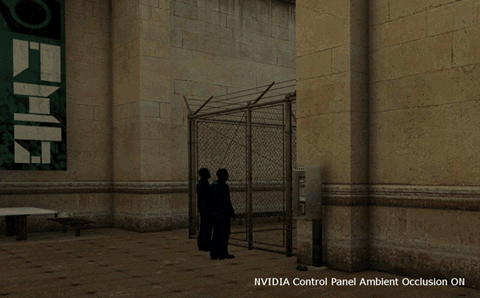
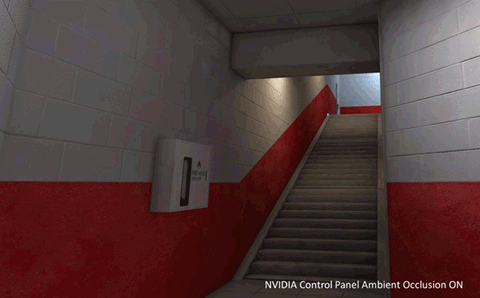

The following 22 titles are enabled with ambient occlusion profiles:
- Assassin’s Creed
- BioShock
- Call of Duty 4
- Call of Duty 5
- Call Of Juarez
- Company Of Heroes
- Counter-Strike Source
- Dead Space
- Devil May Cry 4
- F.E.A.R. 2
- Fallout 3
- Farcry 2
- Half Life 2 series
- Left 4 Dead
- Lost Planet: Colonies
- Lost Planet: Extreme Condition
- Mirror’s Edge
- Portal
- Team Fortress 2
- Unreal Tournament 3
- World In Conflict
- World of Warcraft
MagicProxy is a basic application designed to help Magic The Gathering players with testing out new decks and balancing the cards in them. Users can create and save decks, and then simulate the process of drawing hands and playing cards to see how the deck will play on average. The program does not force game rules since strictly simulating an actual game isn’t the focus. For example, you are not required to tap your land to play cards since many people are perfectly capable of mentally doing so. However the option is there to tap and untap cards if you find it hard to keep track. Building decks is a quick process with the included card database which covers most recent sets including Magic 2010. Feature requests and bug reports are welcome for future versions, although keep the intended scope in mind before making them. Enjoy!
Download: [Download not found] – Uninstall old versions first if updating.
Release notes for 1.3.1 – July 23rd, 2009
- Magic 2010 cards added to database
Release notes for 1.3.0 – July 08th, 2009
- Card images now cache after loading from online
- When editing decks, the card list is now sorted alphabetically
- When updating cards, other cards of the same name can also be updated automatically
- New card database to automatically fill out card details. Sets supported include: Tenth Edition, Ninth Edition, Alara Reborn, Conflux, Shards of Alara, Eventide, Shadowmoor, Morningtide, Lorwyn, Future Sight, Planar Chaos, Time Spiral, Timeshift, Coldsnap, and Odyssey
Release notes for 1.2.0 – June 27th, 2009
- Fixed crash when creating and closing new empty decks
- Added support for card images. When building a deck, there is a new field where you can now provide a URL to the image for the card. I suggest using a database site such as magiccards.info to find images. If no URL is provided, a default image is used.
- New load and save dialog boxes.
- Other minor usability changes.
Release notes for 1.1.0 – June 25th, 2009
- Fixed a number of UI bugs
- Rewrote the save code to fix a few issues, be more flexible, and to support future features. Old saves will unfortunately not work, but now all saved decks should work with any future updates.
Release notes for 1.0.0 – June 13th, 2009
- Initial Release
I remember that all the way back in 2006 I posted about XNA Game Studio. Based on a friend’s suggestion, I downloaded XNA and was able to code a simple game of pong in just a few hours. Impressed with how nice the API was, I set out to make a few more simple games with it. If you have followed my blog all of these years you already know that nothing came out of that. The trouble was that even though I was all ready to go, XNA was relatively new. As such, there was a huge lack of any quality tutorials or documentation. So I figured I would wait a while and give it some time before giving it another shot. Well, now is the time.
Now that Community Games on Xbox Live is a reality, I really feel motivated to get something together. Plus, I can’t help but look at what is currently available and think, “I could easily do better then this stuff”. So after reading a bunch of documentation and tutorials, and creating a few small practice projects, I have begun work on a 2D Tile Engine. My roommate, who is an English major, has been dying to write a story for a game, and a 2D RPG would be a great chance for us to collaborate. Anyway, I don’t actually have anything to show yet, just a few base classes for a 2D Tile engine, which wouldn’t be of any interest to anyone here. But I do have some basic layered rendering working after only a few hours, so that is pretty encouraging. I am not one of those people that will post every little update. So don’t expect any more news on this until I have something noteworthy to show off. Until then, I will leave you all with a simple screenshot of a test project I did after reading a bunch of tutorials and documentation. This too only took a 5 or 6 hours (XNA is awesome).
For another programming project I have posted about, check out the MSP Conversion app.
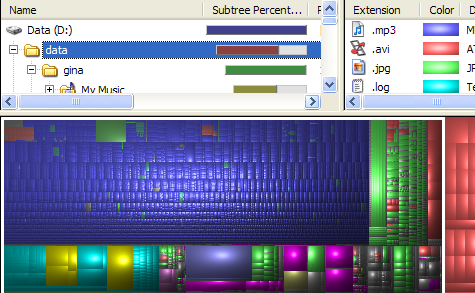
These days, a Gigabyte of storage sell for under a dollar, but with all the digital media people tend to collect (such as high quality audio, video and photos) you may suddenly find yourself wondering where all of your free space went to. If you ever need to quickly free up some space, you need to go for the big files. But don’t try guessing which ones those are. There are free utilities that help you get an overview of your hard drive, and see what folders and files are taking up the most space.
The free, open-source app WinDirStat displays your disk usage as a color-coded map that shows what file types and folders take up the most space on your drive, and using this application makes it easy to identify what needs to be deleted. The utility provides a three-paned view: tree view (upper left), list view (upper right), and treemap view (bottom panel). The treemap represents each file as a colored rectangle, the area of which is proportional to the file’s size. The rectangles are arranged so that directories make up rectangles that contain all their files and subdirectories.