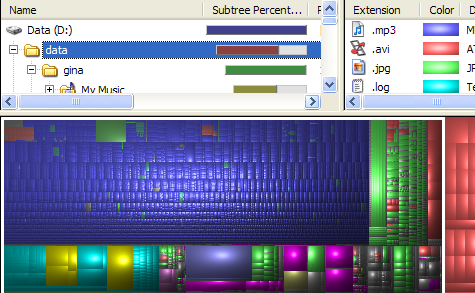
These days, a Gigabyte of storage sell for under a dollar, but with all the digital media people tend to collect (such as high quality audio, video and photos) you may suddenly find yourself wondering where all of your free space went to. If you ever need to quickly free up some space, you need to go for the big files. But don’t try guessing which ones those are. There are free utilities that help you get an overview of your hard drive, and see what folders and files are taking up the most space.
The free, open-source app WinDirStat displays your disk usage as a color-coded map that shows what file types and folders take up the most space on your drive, and using this application makes it easy to identify what needs to be deleted. The utility provides a three-paned view: tree view (upper left), list view (upper right), and treemap view (bottom panel). The treemap represents each file as a colored rectangle, the area of which is proportional to the file’s size. The rectangles are arranged so that directories make up rectangles that contain all their files and subdirectories.