There is a lot of really great free/open source software out there that can save you tons of money if you know about them. In an effort to promote some of this stuff, here is a list of software that I personally recommend. I will try to keep this post up to date, and add new items every once in a while.
Security Software
Comodo Firewall Pro
ZoneAlarm is extremely popular, but that doesn’t automatically make it the best free firewall you can find. One formidable contender is Comodo Firewall Pro, which independent testing site Matousec rated as the top firewall. Matousec found that Comodo offered the highest level of antileak protection, one measure of a firewall’s effectiveness. Comodo offers true two-way firewall protection, is highly configurable, and (unlike most other firewalls) provides a great view of your system and your Internet connection.
Avast 4 Home Edition
Tired of dealing with bloated, overpriced security suites that bog down your system and cost an arm and a leg, when all you want is antivirus software? Then get Avast, a superb antivirus program that’s free for home and personal use. Because it’s a lean piece of software, it imposes a relatively light burden on system resources and RAM. Despite this, it kills viruses in their tracks and has plenty of extras, including live scanning to prevent viruses from infecting your PC in the first place. Avast can scan regular and Web-based e-mail for viruses, too, and it protects against instant messaging viruses, peer-to-peer dangers, and more.
Spybot – Search & Destroy
Spybot – Search & Destroy can detect and remove a multitude of adware files and modules from your computer. Spybot also can clean program and Web-usage tracks from your system, which is especially useful if you share your computer. Modules chosen for removal can be sent directly to the included file shredder, ensuring complete elimination from your system. For advanced users, it allows you to fix Registry inconsistencies related to adware and to malicious program installations. The handy online-update feature ensures that Spybot always has the most current and complete listings of adware, dialers, and other uninvited system residents.
McAfee SiteAdvisor
On the Web, unlike in the real world, it can be hard to recognize a bad neighborhood when you’re wandering around in it. There are no boarded-up windows, no empty storefronts, no hard-looking men lounging on corners or in doorways. In fact, the prettiest and most inviting Web site may harbor all kinds of malware. That’s where the McAfee SiteAdvisor comes in. It warns you when a Web site that you’re about to visit–or are already visiting–may be dangerous. You install it as an Internet Explorer toolbar or as a Firefox plug-in. Then when you search with Google or some other search engine, it displays color-coded icons next to each search result, indicating whether the site in question is safe (green), questionable (yellow), or clearly unsafe (red). It checks sites for downloads that may be dangerous, and for evidence that they will send you spam if you give them your e-mail address. The toolbar offers similar reports about the sites you’re currently visiting.
Malwarebytes Anti-Malware
Malwarebytes Anti-Malware is a surprisingly effective freeware antimalware tool. It’s a relatively speedy malware remover, with the quick scan taking about 8 minutes even with other high-resource programs running. The heuristics engine proved on multiple computers during empirical testing that it was capable of determining the difference between false positives and dangerous apps
Other Tools
Freeware: OpenOffice.org
Replaces: Microsoft Office Home Edition
If you haven’t yet upgraded to the latest Microsoft Office, don’t do anything without test-driving OpenOffice.org. With a familiar-feeling interface, the Microsoft-replacement application is easy to pick up and matches Office’s major functions application for application. For instance, OpenOffice.org makes and edits text documents, spreadsheets, presentations, databases, and drawings. It also has templates, collaboration tools, and support for macros. It can export content to Google Docs and it is compatible with Microsoft Office documents, so you won’t be stranded when sending and receiving attachments.
Freeware: GIMP
Replaces: Photoshop Elements
Prepare to be impressed with GIMP. GIMP supports layering and has a good-size tool kit for adjusting colors, curves, and balances, and adding blur, zoom, and distortion effects. Unlike some freeware photo editors, it has an effective red eye removal filter, and tools for creating paths and quickly changing perspective. Tutorials and an active user base help you work through stickier editing tasks. The plug-in GIMPshop unites GIMP’s two panes and renames some functionality to match Photoshop’s nomenclature.
Freeware: KompoZer
Replaces: Dreamweaver
If you dislike that achy, bloated feeling that other HTML editors can give your computer, KompoZer may be the freeware cure you’re looking for. An open-source Web development tool built on the NVU architecture, KompoZer aims to improve upon the NVU’s bugginess. It does a fairly admirable job of that, while not being bloatware. Major editing buttons live on the top three-tier toolbar, including a one-click Publishing icon as well as one-clicks for Image insertion and Table and Form creation. Font tweaks like Size and Style live in toolbars just below that, making for easy HTML editing. A Site Manager, including File tree, is anchored on the left, although it can be collapsed, and the WYSIWYG standard means that KompoZer can compete more than adequately with other, better-known editors.
Freeware: 7-Zip
Replaces: WinRAR, WinZip
Small, amazingly effective, and absolutely free, 7-Zip compresses files like a pro and unpacks archive formats including RAR, ISO, and MSI. It can also pack ZIP, TAR, and GZIP files. The latter two are often found on Linux and Unix systems, and are file types that the commercial go-tos can’t muster. Plus, its fast and has good compression ratios.
Freeware: IOBit Smart Defrag
Replaces: Diskeeper
There’s no shortage of well-rounded defragmentation applications, but IOBit Smart Defrag runs circles around them. Its built-in tool persistently defragments your most-used files without gumming up your system. Like Diskeeper, you can set it to run during idle moments, and its performance is steady enough to run on older and more resource-scant machines. Smart Defrag’s scheduler also lets you plan late-night defragging, and can shut down the computer when it’s done.
Freeware: BurnAware Free
Replaces: Nero
Unless you’re editing data, audio, video, and burned images a significant portion of your time, a fully-caffeinated application such as Nero is probably overkill. If all you want to do is burns some discs, BurnAware Free offers the same basic functions for CDs, DVDs, and Blu-ray, without the extra bulk of Nero’s video editing and slide show software.
Freeware: Audacity
Replaces: Adobe Audition
Audacity is a digital audio editor and mixing platform, complete with a graphical user interface and cross-platform OS support.
Freeware: Foxit Reader
Replaces: Adobe Reader
Adobe Reader is monstrously large, slow to load, and includes many features most users will hardly ever need. Foxit PDF Reader pares down its PDF-reading code and comes up with some neat features, like annotation tools, to give you a PDF reader that’s far more appropriate for the average PDF user.