A lot of you probably use BitTorrent to download a lot of various types of files. It’s a pretty good system that can theoretically get up to extremely fast transfer rates. The problem is that BitTorrent has gotten too popular for its own good. Many ISPs now throttle BitTorrent traffic to keep it from using up too much bandwidth. Azureus, one of the more popular clients, has the ability to encrypt BitTorren traffic. This will prevent ISPs from throttling traffic because they won’t know what the packets are for.
To use this feature, you’ll need to install the Azureus client, and after the program has loaded click on the “Tools” menu then “Options…”. From there expand the “Connections” options, click on “Transport Encryption” and in the main window check the “Require encrypted transport” box. Leave the “Minimum encryption transport” at stock (RC4) and also check the “Allow non-encrypted outgoing connections if encrypted connection attempts fails” and “Allow non-encrypted incoming connections” boxes so you can connect to non-encrypted traffic too.
Once you’ve made those changes, click the save button and you’re all set! From now on even if your ISP throttles BitTorrent traffic, the encryption will allow your data to run at full speed. =)
Thanks to PCSTATS for this tip.