
Same deal as last time. A collection of random video clips with zero production value. If you are unfamiliar with Planetside 2, it is a MMO first person shooter that is free to play. You can find more information about it here.

Same deal as last time. A collection of random video clips with zero production value. If you are unfamiliar with Planetside 2, it is a MMO first person shooter that is free to play. You can find more information about it here.

GoldenEye: Source just had its first major update since 2013. Version 5.0 features:
New levels: Aztec, Bunker, Dam, Depot and Caverns – Overhauled visuals for the “neo” maps. – Most of the “neo” levels were redone from scratch. – 25 levels in total. -New weapon models – 2 new gamemodes (A View to a Kill, Gun Trade) – Game mechanics rebuilt. Invulnerability system works as designed. – Strafe running is now possible and increased player speed slightly Weapon Overhaul And MORE!
Read more about what is new here. You can download the game for free from ModDB.
A while back I was playing Spec Ops: The Line when the game crashed. Upon starting the game back up I was greeted by missing and placeholder text. Uninstalling the game and reinstalling was (surprisingly) no help. I did some searching online and found others with the issue, but no one was able to solve the problem. I reached out to 2K support, and they wanted me to do a lot of nonsense like disable all the services running on my PC and turn off all the startup apps.
My suspicion was that the text I was seeing was placeholder text to be replaced later for localization purposes, and I figured that the correct text must be somewhere in the game files for it to read. So I figured that either the setting that tells the game where to find the file was messed up, or the localization file itself was corrupt. I did some digging and located a file in “C:\Users\<Your Username>\Documents\my games\SpecOps-TheLine\SRGame\Localization\INT\” called “SRGame.INT”. I opened it up and found that the contents were indeed corrupt. After deleting the file and launching the game, it created a new SRGame.INT file with the proper contents. Bingo, issue solved.
Hopefully this information will be of use to others.
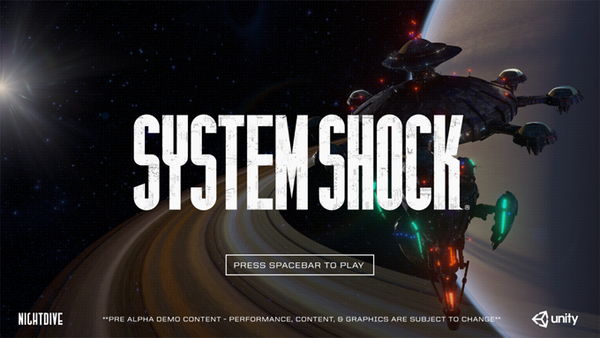
The original System Shock is getting remastered and Jean-Luc compares the Kickstarter demo to the original game to see what’s changed.

The System Shock Kickstarter is now live. System Shock is a complete remake of the genre defining classic from 1994 built by a team of industry veterans. If you missed the initial teaser video, go fill yourself in. Now go give the demo a try and then give them all of your money. That is all, thanks.
© Copyright NeutralX2 2005-2023. - All Rights Reserved.
Back to Top