Firefox 54 was released, and with it we finally get multi-process. The old Firefox used a single process to run all the tabs in a browser, and a complex site in one Firefox tab could slow down all the others. That often meant a less than perfect browsing experience. Firefox now uses up to four processes to run web page content across all open tabs. This means that a heavy, complex web page in one tab has a much lower impact on the responsiveness and speed in other tabs. By separating the tabs into separate processes, Firefox makes better use of the hardware on your computer, so it can deliver you more of the web you love, with less waiting. Medium has a nice write-up of the new version of the browser. In order to run multiprocess, your add-ons need to support it as well. You can check compatibility using this plugin.
Category: Software
Just a PSA that Nvidia Drivers now contain spyware that is enabled by default. Currently, there is no option to disable the Telemetry during the install. However, a utility has been built that will disable it. You can download that utility here. The application scans the system for Nvidia Telemetry Services and Telemetry Tasks, and allows you to disable what it finds. End of Line.
I have made a few configuration changes to the site over the last few days. The site is now running on PHP 7 instead of PHP 5.6. This should bring some nice speed improvements to the website. It only required some minor programming changes to support the new version. I also installed a SSL certificate, so the site is now using HTTPS. This required some additional programming changes to avoid mixed content, as well as migration of some Disqus comment threads. Old URLs should redirect automatically.
Please let me know if you run into any issues.
In addition to my Home Server, I also recently built a Windows Media Center server to stream live TV and act as my DVR. I currently do not pay for television, and this allows me to get broadcast television around my apartment without having an antenna on every tv. The server is running Windows 7 Professional, and a couple of media center plugins like Remote Potato and Media Browser. I particularly like Remote Potato, as it allows me to schedule recordings with my phone or any web browser. The build was pretty cheap since I ended up using some spare hardware for this, including hard drives, case, and power supply. Anyway, check out the specs below:
- MSI AMD FM2-A75MA-E35
- AMD A6-5400K Trinity 3.6GHz
- Corsair XMS3 4GB
- Hauppauge 1213 WinTV-HVR-2250 PCI-E x1 Dual TV Tuner
- Seagate Barracuda 160GB for OS
- Seagate Barracuda 1TB for DVR
- ASPIRE X-Plorer ATXB8KLW-BK Black Steel ATX Mid Tower
- Thermaltake 450W PSU
- Windows 7 Professional 64-bit
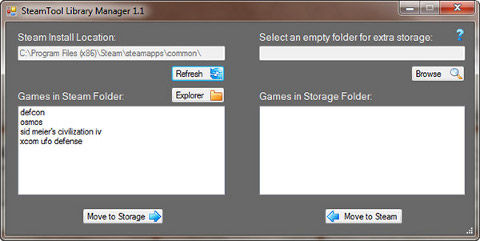
If you are like me and have a Solid State Drive and a lot of Steam games, you might be wondering how to put most of your games on a typical hard drive while still having a few of your most played games on your SSD. Steam does not officially support installing games on different drives, but it is possible to “trick” it in a way to think games are installed in its drive when they are actually on a different one.
If you know your way around the NTFS file system you could always just set up junction points or symbolic links. For the rest of you, there is a nice utility called “SteamTool Library Manager” that will configure all of that for you. Of course there is always a chance that something could go wrong, so be sure to read up on all the instructions posted at the program’s website.
Hopefully installing games to different drives will be a supported Steam feature in the future, but for now this is a pretty easy way to make it work.