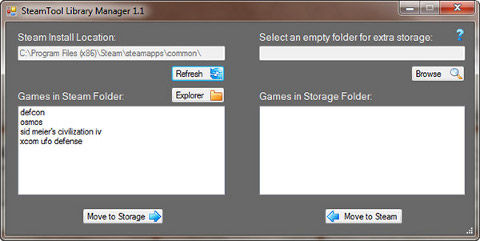
If you are like me and have a Solid State Drive and a lot of Steam games, you might be wondering how to put most of your games on a typical hard drive while still having a few of your most played games on your SSD. Steam does not officially support installing games on different drives, but it is possible to “trick” it in a way to think games are installed in its drive when they are actually on a different one.
If you know your way around the NTFS file system you could always just set up junction points or symbolic links. For the rest of you, there is a nice utility called “SteamTool Library Manager” that will configure all of that for you. Of course there is always a chance that something could go wrong, so be sure to read up on all the instructions posted at the program’s website.
Hopefully installing games to different drives will be a supported Steam feature in the future, but for now this is a pretty easy way to make it work.